backup sql server with batch script
ada 2 file nih,
file yang pertama (ekstensi bat)
GOTO AuthorComment
This bat-file is used to backup the TestDB database to the "g:\TestDB_Backup\TestDB_Backup_Data"
and also this bat-file is moving the script file (.sql file) of database backup to the "g:\TestDB_Backup\TestDB_Backup_Script"
then it is making 2 backups by
01. from batch file SQL script
02. from executing by an external sql script
Now you have two solutions to make a SQL backup by batch file coding and by executing sql script at the same time
Written by Charitha Athukorala, Sri Lanka
20/08/2012
:AuthorComment
:: Off CMD Display
@echo off
:: Get the Current Directory
SET FirstDir=%~d0
:: Check whether the current directory is g:\ or not
:: %~d0 is used to get the current root directory name eg:- g:
IF "%~d0"=="g:" SET "curr_dir=%~d0"
IF NOT "%~d0"=="g:" SET curr_dir=%cd%
:: In here set absolute path to g:\ drive
CD /D g:\
GOTO BeginCreateDirectory
Check TestDB_Backup folder exist or not in g:\ drive
If TestDB_Backup folder is not exist in g:\ drive system is creating....
TestDB_Backup, TestDB_Backup_Script, TestDB_Backup_Data folders
TestDB backups are creating at the TestDB_Backup_Data folder and TestDB script is copying to the TestDB_Backup_Script folder
:BeginCreateDirectory
IF EXIST TestDB_Backup (
cd TestDB_Backup
mkdir TestDB_Backup_Script TestDB_Backup_Data
cd TestDB_Backup_Script
) ELSE (
mkdir TestDB_Backup
cd TestDB_Backup
mkdir TestDB_Backup_Script TestDB_Backup_Data
cd TestDB_Backup_Script
)
GOTO EndCreateDirectory
End of create directory
:EndCreateDirectory
:: *****************************************************************************
GOTO BeginServerAuthentication
This code segment is used to set the server authentication
:BeginServerAuthentication
:: Set your server name eg:- ITSERVER
SET server=ITACHI
:: Set your backup database name - in this code my backup database name is TestDB
SET dataBase=KOPERASI
:: Set server authentication username & password of the database server
:: Write your database server user name eg:- sa
SET user=sa
:: Write your database server password eg:- 123
SET password=
GOTO EndServerAuthentication
End of server authentication
:EndServerAuthentication
:: *****************************************************************************
GOTO BeginSetYearMonthDate
This code segment is used to set year+month+date format to attach into the databse backup name
:BeginSetYearMonthDate
:: Get day from current date
SET day=%date:~7,2%
:: Get month from current date
SET month=%date:~4,2%
:: Get year from current date
SET year=%date:~10,4%
:: Set year+month+date for attach to the backup name
SET myDateFormat=%year%%month%%day%
:: Trim myDateFormat to remove white spaces
SET myDateFormat=%myDateFormat: =%
GOTO EndSetYearMonthDate
End of year+month+date format
:EndSetYearMonthDate
:: *****************************************************************************
GOTO BeginSetHourMinSec
This code segment is used to set hour+mins+secs format to attach into the database backup name
:BeginSetHourMinSec
:: Get hour from current time
SET hour=%time:~0,2%
:: Get minute from current time
SET minute=%time:~3,2%
:: Get second from current time
SET sec=%time:~6,2%
:: Set hour+minute+second for attach to the backup name
SET myTimeFormat=%hour%%minute%%sec%
:: :: Trim myTimeFormat to remove white spaces
SET myTimeFormat=%myTimeFormat: =%
GOTO EndSetHourMinSec
End of hour+minute+second format
:EndSetHourMinSec
:: *****************************************************************************
GOTO BeginDisplayAndUserAction
This code is used to display the name of the backup database and user needs to verify this by pressing "Enter" key
:BeginDisplayAndUserAction
ECHO Batch file is ready to backup the %dataBase% database
:: Process is pause until the user press ENTER key
PAUSE
GOTO EndDisplayAndUserAction
End of display database name and user action
:EndDisplayAndUserAction
:: *****************************************************************************
GOTO BeginSetScriptName
This code is used to set the database backup script name
:BeginSetScriptName
:: Get user suggested script name by the command prompt
SET /P scriptName=Please enter the script file name :
GOTO EndSetScriptName
End of get script name from user
:EndSetScriptName
:: *****************************************************************************
GOTO BeginConfigureSQLInBatchFile
This code is used to configure backup pathName, database name and backup full name at the SQL script by batch file
:BeginConfigureSQLInBatchFile
SET pathName=g:\TestDB_Backup\TestDB_Backup_Data\Test
SET databaseName=TestDB
SET fullName=TestDB-Full Database Backup
GOTO EndConfigureSQLInBatchFile
End of backup configurations
:EndConfigureSQLInBatchFile
:: *****************************************************************************
GOTO BeginBackupSQLCommandInBatchFile
This code is used to call SQL commands in batch file
-S (server name)
-U (user name)
-P (password)
-d (database name)
-Q (call query)
In here the system write the database backup at "E:\TestDB_Backup\TestDB_Backup_Data\Test_[date]_[time].bak"
This backup file is made by SQL Script which it is write at the batch file
:BeginBackupSQLCommandInBatchFile
sqlcmd -S %server% -U %user% -P %password% -d %dataBase% -Q "BACKUP DATABASE %databaseName% TO DISK = '%pathName%_%myDateFormat%_%myTimeFormat%.bak' WITH NOFORMAT, INIT, NAME = N'%fullName%', SKIP, NOREWIND, NOUNLOAD, STATS = 10;"
ECHO Batch Script Backup File is Created.....
Pause
GOTO EndBackupSQLCommandInBatchFile
End of SQL commands in the batch file
:EndBackupSQLCommandInBatchFile
:: *****************************************************************************
GOTO BeginCopySQLScript
This code is used to copy SQL script of backup database in current folder is copy to the destination folder
SRC - source
DEST - destionation
:BeginCopySQLScript
SET SRC="%~dp0*.sql"
SET DEST="%scriptName%.sql"
if not exist %DEST% copy /V %SRC% %DEST%
GOTO EndCopySQLScript
End of copy databse backup SQL script
:EndCopySQLScript
:: *****************************************************************************
GOTO BeginRunCommandsInSQLScript
This code is used to run the sql script file which it is at
"E:\TestDB_Backup\TestDB_Backup_Script"
Output database backup file will store at "E:\TestDB_Backup\TestDB_Backup_Data\TestScript_[date]_[time].bak"
This backup file is made by SQL Script which it is write .sql script file
:BeginRunCommandsInSQLScript
sqlcmd -i "E:\TestDB_Backup\TestDB_Backup_Script\%scriptName%.sql"
ECHO External Script Backup File is Created....
PAUSE
GOTO EndRunCommandsInSQLScript
End of run SQL commands in the SQL script
:EndRunCommandsInSQLScript
:: End of the process system is change the current directry again
CHDIR /D %FirstDir%
:: Exit from the batch file, Good Luck :))
EXIT
-----------------------------------------------------------
dan nih file yang kedua (ekstensi sql)
DECLARE
@pathName NVARCHAR(512),
@databaseName NVARCHAR(512)
SET @databaseName = 'KOPERASI'
SET @pathName = 'E:\TestDB_Backup\TestDB_Backup_Data\TestScript_' + Convert(varchar(8), GETDATE(), 112) + '_' + Replace((Convert(varchar(8), GETDATE(), 108)),':','-')+ '.bak'
BACKUP DATABASE @databaseName TO DISK = @pathName WITH NOFORMAT, NOINIT, NAME = N'TestDBScript-Full Database Backup', SKIP, NOREWIND, NOUNLOAD, STATS = 10
GO
file yang pertama (ekstensi bat)
GOTO AuthorComment
This bat-file is used to backup the TestDB database to the "g:\TestDB_Backup\TestDB_Backup_Data"
and also this bat-file is moving the script file (.sql file) of database backup to the "g:\TestDB_Backup\TestDB_Backup_Script"
then it is making 2 backups by
01. from batch file SQL script
02. from executing by an external sql script
Now you have two solutions to make a SQL backup by batch file coding and by executing sql script at the same time
Written by Charitha Athukorala, Sri Lanka
20/08/2012
:AuthorComment
:: Off CMD Display
@echo off
:: Get the Current Directory
SET FirstDir=%~d0
:: Check whether the current directory is g:\ or not
:: %~d0 is used to get the current root directory name eg:- g:
IF "%~d0"=="g:" SET "curr_dir=%~d0"
IF NOT "%~d0"=="g:" SET curr_dir=%cd%
:: In here set absolute path to g:\ drive
CD /D g:\
GOTO BeginCreateDirectory
Check TestDB_Backup folder exist or not in g:\ drive
If TestDB_Backup folder is not exist in g:\ drive system is creating....
TestDB_Backup, TestDB_Backup_Script, TestDB_Backup_Data folders
TestDB backups are creating at the TestDB_Backup_Data folder and TestDB script is copying to the TestDB_Backup_Script folder
:BeginCreateDirectory
IF EXIST TestDB_Backup (
cd TestDB_Backup
mkdir TestDB_Backup_Script TestDB_Backup_Data
cd TestDB_Backup_Script
) ELSE (
mkdir TestDB_Backup
cd TestDB_Backup
mkdir TestDB_Backup_Script TestDB_Backup_Data
cd TestDB_Backup_Script
)
GOTO EndCreateDirectory
End of create directory
:EndCreateDirectory
:: *****************************************************************************
GOTO BeginServerAuthentication
This code segment is used to set the server authentication
:BeginServerAuthentication
:: Set your server name eg:- ITSERVER
SET server=ITACHI
:: Set your backup database name - in this code my backup database name is TestDB
SET dataBase=KOPERASI
:: Set server authentication username & password of the database server
:: Write your database server user name eg:- sa
SET user=sa
:: Write your database server password eg:- 123
SET password=
GOTO EndServerAuthentication
End of server authentication
:EndServerAuthentication
:: *****************************************************************************
GOTO BeginSetYearMonthDate
This code segment is used to set year+month+date format to attach into the databse backup name
:BeginSetYearMonthDate
:: Get day from current date
SET day=%date:~7,2%
:: Get month from current date
SET month=%date:~4,2%
:: Get year from current date
SET year=%date:~10,4%
:: Set year+month+date for attach to the backup name
SET myDateFormat=%year%%month%%day%
:: Trim myDateFormat to remove white spaces
SET myDateFormat=%myDateFormat: =%
GOTO EndSetYearMonthDate
End of year+month+date format
:EndSetYearMonthDate
:: *****************************************************************************
GOTO BeginSetHourMinSec
This code segment is used to set hour+mins+secs format to attach into the database backup name
:BeginSetHourMinSec
:: Get hour from current time
SET hour=%time:~0,2%
:: Get minute from current time
SET minute=%time:~3,2%
:: Get second from current time
SET sec=%time:~6,2%
:: Set hour+minute+second for attach to the backup name
SET myTimeFormat=%hour%%minute%%sec%
:: :: Trim myTimeFormat to remove white spaces
SET myTimeFormat=%myTimeFormat: =%
GOTO EndSetHourMinSec
End of hour+minute+second format
:EndSetHourMinSec
:: *****************************************************************************
GOTO BeginDisplayAndUserAction
This code is used to display the name of the backup database and user needs to verify this by pressing "Enter" key
:BeginDisplayAndUserAction
ECHO Batch file is ready to backup the %dataBase% database
:: Process is pause until the user press ENTER key
PAUSE
GOTO EndDisplayAndUserAction
End of display database name and user action
:EndDisplayAndUserAction
:: *****************************************************************************
GOTO BeginSetScriptName
This code is used to set the database backup script name
:BeginSetScriptName
:: Get user suggested script name by the command prompt
SET /P scriptName=Please enter the script file name :
GOTO EndSetScriptName
End of get script name from user
:EndSetScriptName
:: *****************************************************************************
GOTO BeginConfigureSQLInBatchFile
This code is used to configure backup pathName, database name and backup full name at the SQL script by batch file
:BeginConfigureSQLInBatchFile
SET pathName=g:\TestDB_Backup\TestDB_Backup_Data\Test
SET databaseName=TestDB
SET fullName=TestDB-Full Database Backup
GOTO EndConfigureSQLInBatchFile
End of backup configurations
:EndConfigureSQLInBatchFile
:: *****************************************************************************
GOTO BeginBackupSQLCommandInBatchFile
This code is used to call SQL commands in batch file
-S (server name)
-U (user name)
-P (password)
-d (database name)
-Q (call query)
In here the system write the database backup at "E:\TestDB_Backup\TestDB_Backup_Data\Test_[date]_[time].bak"
This backup file is made by SQL Script which it is write at the batch file
:BeginBackupSQLCommandInBatchFile
sqlcmd -S %server% -U %user% -P %password% -d %dataBase% -Q "BACKUP DATABASE %databaseName% TO DISK = '%pathName%_%myDateFormat%_%myTimeFormat%.bak' WITH NOFORMAT, INIT, NAME = N'%fullName%', SKIP, NOREWIND, NOUNLOAD, STATS = 10;"
ECHO Batch Script Backup File is Created.....
Pause
GOTO EndBackupSQLCommandInBatchFile
End of SQL commands in the batch file
:EndBackupSQLCommandInBatchFile
:: *****************************************************************************
GOTO BeginCopySQLScript
This code is used to copy SQL script of backup database in current folder is copy to the destination folder
SRC - source
DEST - destionation
:BeginCopySQLScript
SET SRC="%~dp0*.sql"
SET DEST="%scriptName%.sql"
if not exist %DEST% copy /V %SRC% %DEST%
GOTO EndCopySQLScript
End of copy databse backup SQL script
:EndCopySQLScript
:: *****************************************************************************
GOTO BeginRunCommandsInSQLScript
This code is used to run the sql script file which it is at
"E:\TestDB_Backup\TestDB_Backup_Script"
Output database backup file will store at "E:\TestDB_Backup\TestDB_Backup_Data\TestScript_[date]_[time].bak"
This backup file is made by SQL Script which it is write .sql script file
:BeginRunCommandsInSQLScript
sqlcmd -i "E:\TestDB_Backup\TestDB_Backup_Script\%scriptName%.sql"
ECHO External Script Backup File is Created....
PAUSE
GOTO EndRunCommandsInSQLScript
End of run SQL commands in the SQL script
:EndRunCommandsInSQLScript
:: End of the process system is change the current directry again
CHDIR /D %FirstDir%
:: Exit from the batch file, Good Luck :))
EXIT
-----------------------------------------------------------
dan nih file yang kedua (ekstensi sql)
DECLARE
@pathName NVARCHAR(512),
@databaseName NVARCHAR(512)
SET @databaseName = 'KOPERASI'
SET @pathName = 'E:\TestDB_Backup\TestDB_Backup_Data\TestScript_' + Convert(varchar(8), GETDATE(), 112) + '_' + Replace((Convert(varchar(8), GETDATE(), 108)),':','-')+ '.bak'
BACKUP DATABASE @databaseName TO DISK = @pathName WITH NOFORMAT, NOINIT, NAME = N'TestDBScript-Full Database Backup', SKIP, NOREWIND, NOUNLOAD, STATS = 10
GO
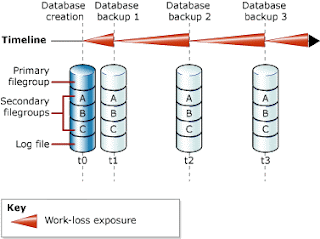







![refreshing-2 [jolosutro beach]](https://blogger.googleusercontent.com/img/b/R29vZ2xl/AVvXsEjWOkGTKy7ON1XC0-aIAGamRhOO1G_md0mz2NQmFOUEv3zgm5JOm033WCKep9xsWgpsRJEEbn4Cepba79bjepfqrOt8LtanBwDoutNZQ1cL2QisWKVt-d7aBNaXLTOViOjye3OE81JG0g2N/s72-c/jolosutro2.jpeg)
![log shipping - [sql server 2008 r2]](https://blogger.googleusercontent.com/img/b/R29vZ2xl/AVvXsEi9OaJrSHpThAIjWElhweUlrknxrKO1QrNqGkgMI4R3_ZmrXCaDYj6K8v6EEh-pwZwSfz_hQaDyRPVYiQBADrDJx-sDQMTrZxOzAqeORcqgU-dFWb5LOUDvOT8-qXLULI4L6-sRaaiLmB3h/s72-c/log_shipping_arquitectura.jpg)









![refreshing-2 [jolosutro beach]](https://blogger.googleusercontent.com/img/b/R29vZ2xl/AVvXsEjWOkGTKy7ON1XC0-aIAGamRhOO1G_md0mz2NQmFOUEv3zgm5JOm033WCKep9xsWgpsRJEEbn4Cepba79bjepfqrOt8LtanBwDoutNZQ1cL2QisWKVt-d7aBNaXLTOViOjye3OE81JG0g2N/w72-h72-p-k-no-nu/jolosutro2.jpeg)
![log shipping - [sql server 2008 r2]](https://blogger.googleusercontent.com/img/b/R29vZ2xl/AVvXsEi9OaJrSHpThAIjWElhweUlrknxrKO1QrNqGkgMI4R3_ZmrXCaDYj6K8v6EEh-pwZwSfz_hQaDyRPVYiQBADrDJx-sDQMTrZxOzAqeORcqgU-dFWb5LOUDvOT8-qXLULI4L6-sRaaiLmB3h/w72-h72-p-k-no-nu/log_shipping_arquitectura.jpg)

Leave a Comment